GOTO APPSTORE DOCUMENTATION CUSTOMER SUPPORT
VERY USER FRIENDLY AND VERSATILE DIARY APP FOR IPHONE
The latest app I made (came on the Apple’s AppStore in March 2015) is called Better Diary and is the most complete and powerful diary app I’ve ever made – but the app is very easy to use and understand.
Beautiful graphics and the ability to post photos on the day you write diary. Better Diary can hold many years of diary or journaling available at your fingertip – with pictures. You can easily import photos from your albums in Your iPhone or capture images directly with the Better Diary. The image you choose, you can also zoom in on a separate image-viewing app in the Better Diary. In addition, Better Diary apply a sepia edition background to the current entry in the diary di. You can also browse all entries you have.
graphics and the ability to post photos on the day you write diary. Better Diary can hold many years of diary or journaling available at your fingertip – with pictures. You can easily import photos from your albums in Your iPhone or capture images directly with the Better Diary. The image you choose, you can also zoom in on a separate image-viewing app in the Better Diary. In addition, Better Diary apply a sepia edition background to the current entry in the diary di. You can also browse all entries you have.
 Better Diary is adapted to work with iPhone from 4s to iPhone 7 plus. Use the private or share with others – the app also has direct support for sharing desired entry directly to services like FaceBook, Twitter, Flicker, etc. Of course you can also export both text and photos to email, Airdrop and AirPrint.
Better Diary is adapted to work with iPhone from 4s to iPhone 7 plus. Use the private or share with others – the app also has direct support for sharing desired entry directly to services like FaceBook, Twitter, Flicker, etc. Of course you can also export both text and photos to email, Airdrop and AirPrint.
Better Diary has a price of 3 Tier on App Store, ca. 4 dollar in Apple’s AppStore. You can goto AppStore direct and get the app now. Supports all date format – adapts to the language you use in your iPhone.
- Better Diary supports iCloud – so you should be unfortunate enough to lose or destroy Your iPhone, you will get back all content and images on a recovery. Better it can not be.
MORE BETTER DIARY
More on Better Diary and especially to you already use Better Diary today. Better Diary is a Norwegian developed diary app for iOS. Application requires iOS8 as minimum requirements and works with iPhone 4s as the lowest model and upwards!
 You can also avail Better Diary on an iPad, if you wish. There are many possibilities with the app and many possibilities and ways to use Better Diary on – hence this blog.
You can also avail Better Diary on an iPad, if you wish. There are many possibilities with the app and many possibilities and ways to use Better Diary on – hence this blog.
One of the key with the app is to use a nice graphic that is because of its uniqueness to look at and that gives you focus on what you do and not on other things that are insignificant. I’ve put a lot of work into the graphics for the app – so in a way to create an app for the iPhone is really in many ways most graphically job.
 I have used Photoshop and Pixelmator to the graphic work with the appearance of Better Diary. And the main screen of the app is based on a simple appearance and a neat layout and where the real power lies within the app itself. Note that days of diary entries, the button is a sunken circle. And chosen date also has a yellow ring around it. I have tested many other solutions and found out that this must be the most visual and practical solution to the calendar view to Better Diary.
I have used Photoshop and Pixelmator to the graphic work with the appearance of Better Diary. And the main screen of the app is based on a simple appearance and a neat layout and where the real power lies within the app itself. Note that days of diary entries, the button is a sunken circle. And chosen date also has a yellow ring around it. I have tested many other solutions and found out that this must be the most visual and practical solution to the calendar view to Better Diary.
Better Diary is written in the programming language Swift, a new programming language from Apple. I have carefully followed with Swift since the spring of 2014 when the first trials came. Swift manages in a strange way to be faster than C++ code and also make small executable codes that fits the iPhone very well. I am very pleased with Swift and thought it fit Better Diary very good – very fast, no error code program and the apps graphics jobs fast, inclusive an iPhone 4s with IOS9.
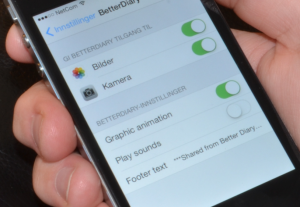 Dot forget Better Diary also has settings under Settings on Your iPhone. Here you have three different settings to change. First setting provides the ability to have animated scarce pressure which gives a nice expanding red ring, every time you press a date. This provides a very good overview of what day you choose. Of course you will also see the green line both thumbnail and date you have selected. Once you’ve Graphic animation on you will also have stars flying around on the main screen for a few seconds, if you have made a new entry / item in Better Diary. Play sounds provides a low clicking sound at all scarce pressure app. Especially appreciated in the editor writing diary – where you can click on the top of the page to remove the keyboard, so you can see everything you’ve written. Especially if you write very much. Forget never that Better Diary always save everything you do automatically – no save button here.
Dot forget Better Diary also has settings under Settings on Your iPhone. Here you have three different settings to change. First setting provides the ability to have animated scarce pressure which gives a nice expanding red ring, every time you press a date. This provides a very good overview of what day you choose. Of course you will also see the green line both thumbnail and date you have selected. Once you’ve Graphic animation on you will also have stars flying around on the main screen for a few seconds, if you have made a new entry / item in Better Diary. Play sounds provides a low clicking sound at all scarce pressure app. Especially appreciated in the editor writing diary – where you can click on the top of the page to remove the keyboard, so you can see everything you’ve written. Especially if you write very much. Forget never that Better Diary always save everything you do automatically – no save button here.
VERY FAST!
Personally I use Better Diary for everything. Actually I suppose I can not call it a diary – but uses the Better Diray are countless. Quickly write down a code. A phone number and so on. Take a picture you might later be using on a blog page etc. On my own Better Diary, I have over 200 entries – dated for several years. And this scroller in list views without hesitation. The engine behind, is very quick to react while using minimal memory – better it may not be.
