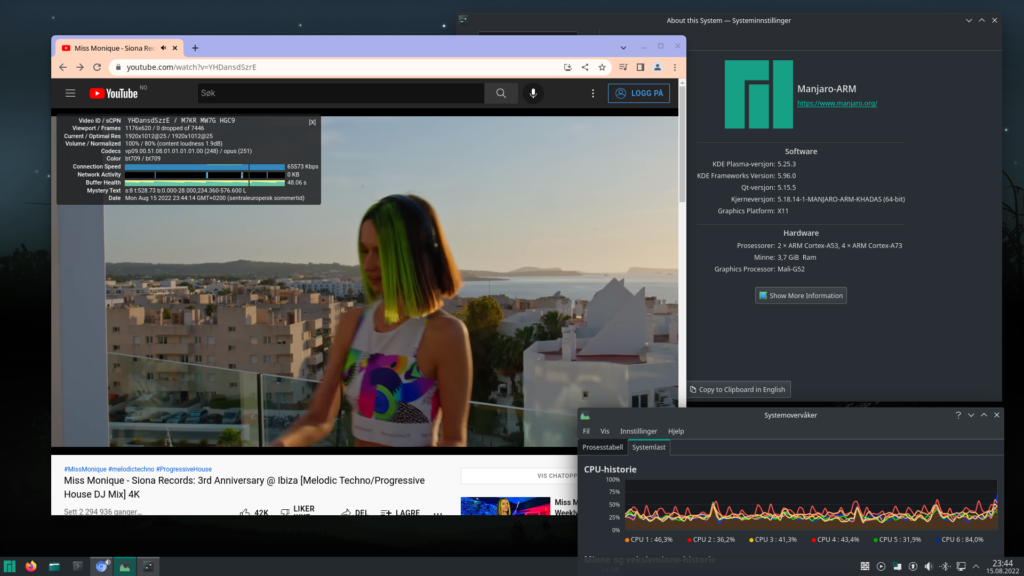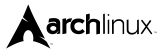Download the file here: https://minibase.no/khadasfiles/Manjaro-ARM-kde-plasma-vim3-22.06.img.xz -Or if you prefer to do it the hard way by yourself, download the image from www.manjaro.org – Select Download, KDE Plasma version and select Khadas VIM3 computer then read the guidelines here to create the file:
https://github.com/khadas/krescue/blob/master/docs/README_how_to_make_simple_krescue_image_xz.md
OR
We do the hard work for you, and you install only – it is easy!
There are many ways to install OS images on your Vim. But there is a lack of what is important and what is a bad way to install. We think Khadas gives us many ways to install OS on your lovely VIM3.
We have downloaded, compressed, and tagged the latest image of Manjaro KDE Plasma 22.06 for (late summer 2022) for your VIM3 all ready for you – and it’s ready for installation direct via oowow. We strongly recommend the newest release of oowow and not the old Krescue system. Be aware if you use the old Krescue program, it has a strange behavior to empty the xz-file and the Krescue’s says the file is “broken”, we don’t know why – but with oowow we have no problems at all. You will find the newest version here for oowow:
https://dl.khadas.com/firmware/oowow/system/vim3-oowow-latest-sd.img.gz
This works fine with Khadas VIM3 and the image we have created for you. For the moment there is only a very old 22.01 image of Manjaro, sadly on Khadas’s dl.khadas.com site. This is wrong, Manjaro images for Khadas VIM 3 are updated! On this link, you will find all versions of Manjaro the last 2 years direct for Khadas VIM3 – Great!
Here is the way
Download the image from our server. Then:
- Before you begin. Use a USB Stick (>16Gb) NOT MS-DOS formatted (only 4Gb files max on MS-DOS, the Manjaro OS decompressed is about 5Gb) but a Linux ext4, or similar formatted!
- Put the image we have prepared for you, on this USB stick. Remember you must only copy the file, not create an image on the USB Stick.
- Before proceeding have oowow ready on an SD Card (here you have to create an image with Gnome Disk or similar) also since the VIM3 has a non-internal SPI memory to store oowow internal.
- Turn off power on your VIM3 – be sure to take a backup before you proceed here – all old data from EMMC will be lost – important!!!
- Put SD Card in back and plug in the USB Stick, power on. Oowow should start.
- Select Write image to EMMC.
- Travel thru folders to find the USB Stick – and be sure to click on <<VIM3 only>> so ALL files in the USB Stick will be shown, otherwise only files that begin with VIM3. will be shown!
- Select the file Manajro-ARM-kde-plasma-vim3-22.06.img.xz you have put on the USB Stick.
- Click Install.
- After finishing, remove the booth SD Card and USB Stick and turn off the power then turn the power on again. The new system will begin to boot. This OS takes a few minutes the first time, we don’t know why, but after 2-3 boots, this is speeding up.
- Problem with sound/video on Manjaro 22.06. This is an easy fix: Start software manager and remove/install this:
Remove plasma-pa
Remove pipewire-pulse
Install pulseaudio
Perhaps a reboot here before proceeding?
re-install plasma-pa
reboot again.  Problem with video playback in Chromium on the new Manjaro install? This is also an easy fix: Open Chromium and go to chrome://flags In the browser, then set this:
Problem with video playback in Chromium on the new Manjaro install? This is also an easy fix: Open Chromium and go to chrome://flags In the browser, then set this:
Set WebRTC PipeWire support to Enabled.
Set Preferred Ozone platform til Wayland.
Relaunch your browser, Youtube video will now play smoothly.
You should now get a video playback in HD quality, preferably with a connected Bluetooth speaker with a CPU load of approximately 25 percent. NICE!
You have now an updated Manjaro 22.06 on your Khadas VIM3. Happy Computing!
Written by Morten Steenberg
Aug 2022
Permalink to this article: https://minibase.no/?p=1602