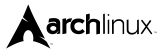Yes, you find new program in the AUR archive, and try to install and got an error that the architecture is not supported. You give up? Don’t!!
Most of these programs can be recompiled to work with the arm architectures with only change one line! Not all but mostly.
You see most off the program in the AUR achieve is mostly supported by x86 or int386, and not arm. But since most Linux apps have source code, you can just recompile the package/program from scratch. That’s all, easy. Try it before you give up!
You have to enable AUR packages in settings in the software manager first – If you not already have done that.
This is a sample to rebuild Balena Etcher for you!
- Search for “balena” in the software manager in Manjaro on your Pi 4.
- Select balena-etcher (for the moment v. 2:1.5.102-1 in July 2020).
- After you have started the build of this package/program you got an error who tells you that this package/program is not build for ‘aarch64’ architectures. Don’t give up. You only need rebuild the package. Continue reading under.
- Select go/do again. Then you got a window up who tells you to quit or change construction/build files (rightmost icon). Click this icon.
- Then you got an editor up, first with the textfile PKGBUILD (forgot the others). Lock here? See something strange? Look for the line arch=(x86_64).
- Here is the fix. Change the text x86_64 to aarch64. Then save.
- Next (after save) start to build again.
- Now the complete package will be rebuild to hopefully support aarch64 structure, and not any x86 structure.
- This can take awhile.
- Sit down and take a coffee – you got a new fresh build of Balena Etcher, who works on Manjaro on your Raspberry Pi 4.
Written by Morten Steenberg
July 2020
Permalink to this article: https://minibase.no/?p=1602